EB LLC Bible Apps
BibleVerseWidget:
og_title: Best Free Bible App for Windows 2025 – KJV Floating Verses og_description: Two tiny free tools to keep God’s Word in front of you all day – floating KJV verses with voice + daily prayer reminder. og_image: https://devbuilder47.github.io/BibleApps/BibleWidget/bibleversewidget.png og_url: https://devbuilder47.github.io/BibleApps/ og_type: website
twitter_card: summary_large_image twitter_title: Free KJV Bible Verse Widget twitter_description: Floating Scripture while you work twitter_image: https://devbuilder47.github.io/BibleApps/BibleWidget/bibleversewidget.png —
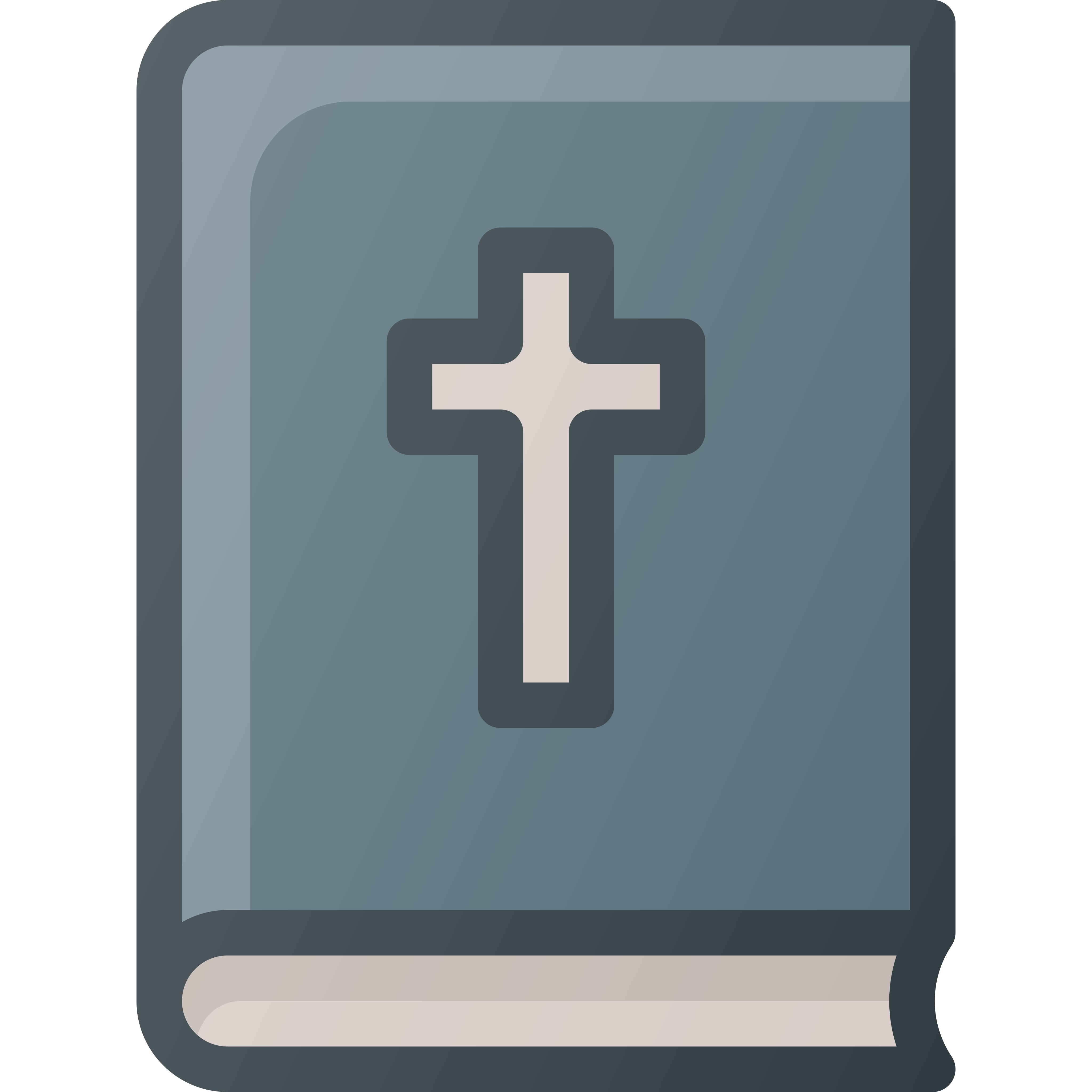
Do you need an easy way to memorize bible verses while you work on your pc? If so, this Bible Verse Widget memorization app is for you!
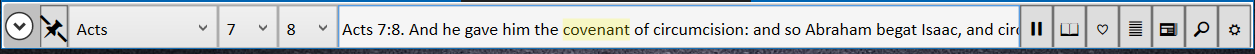
Overview:
- Displays selected or a random verses from the 1671 King James Bible (KJV) in passive flashcard manner that floats on your screen and speaks using Text to Speech.
- You can easily read the rest of the chapter by clicking the ‘v’ verse reader button or the ‘T’ icon to view the topic.
- You can also see the Chapter’s’, Book’s, or the Entire Bible’s Word cloud too by clicking the cloud icon.
Install:
- Install Microsoft’s .Net 8.0 Desktop Runtime https://dotnet.microsoft.com/en-us/download/dotnet/thank-you/runtime-desktop-8.0.18-windows-x64-installer
- Download and run: https://github.com/DevBuilder47/BibleApps/raw/refs/heads/main/BibleWidget/BibleVerseWidget_v1_7_setup.exe https://github.com/DevBuilder47/BibleApps/raw/refs/heads/main/BibleWidget/BibleVerseWidget_v1_7_setup.exe
- Double-click BibleVerseWidget.exe to run
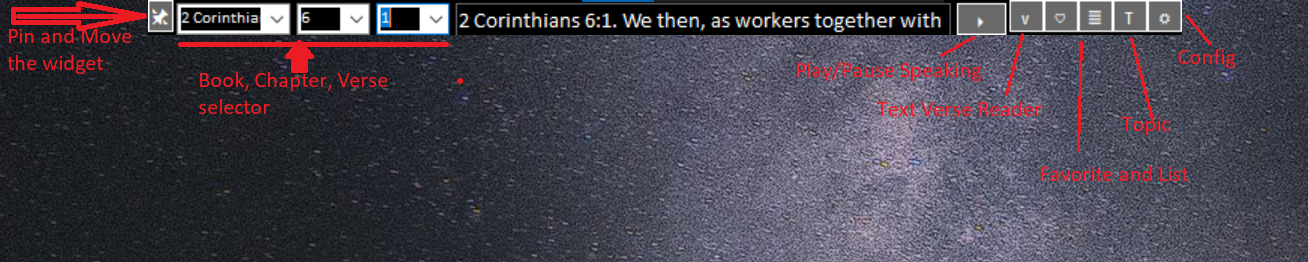
Always On Screen Widget:
- Pin: Click the pin to reposition or resize
- Double-click the verse to bring up the reading mode with the book, chapter, and verse
- Hover over the textbox to view a tooltip containing the topic and the verse
-
’ ’ (pause icon): to pause speaking and scrolling - ‘v’: to display the Verse Reader window
- Heart icon: click to save the current verse to the Favorites
- List icon: to see your list favorites
- ‘T’: displays the verse’s topic and related verses
- Gear icon: to adjust the app’s settings
Verse Text Reader:
- Verse Reader with UI widgets
- Reference List
- Selected Reference Verse
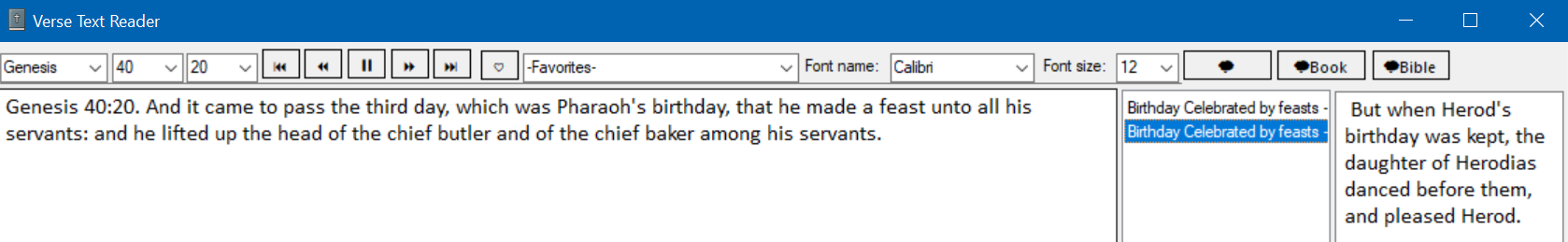
Favorites:
- Displays Book,Chapter,Verse and passage
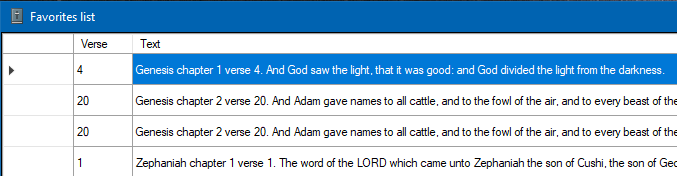
Topics:
- Display a list of topics, correlated verses of the topic and the verse
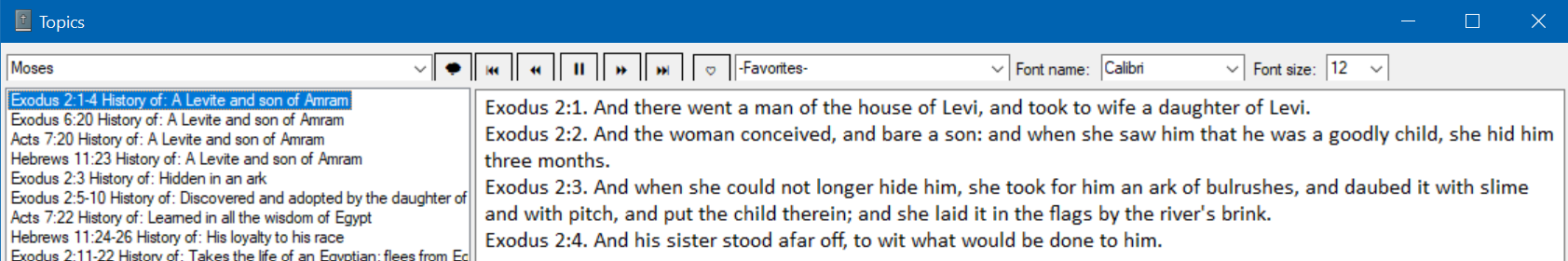
Word:
- Display correlated verses of the word and the verse
- Button to see Word Cloud of all text in the Bible
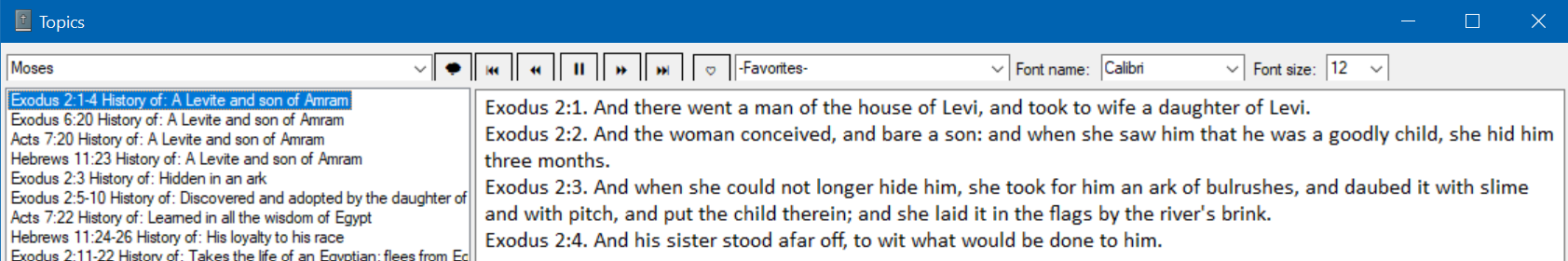
Word Clouds:
- Display Topic Clouds or Chapter’s’, Book’s, or the Entire Bible’s Word clouds
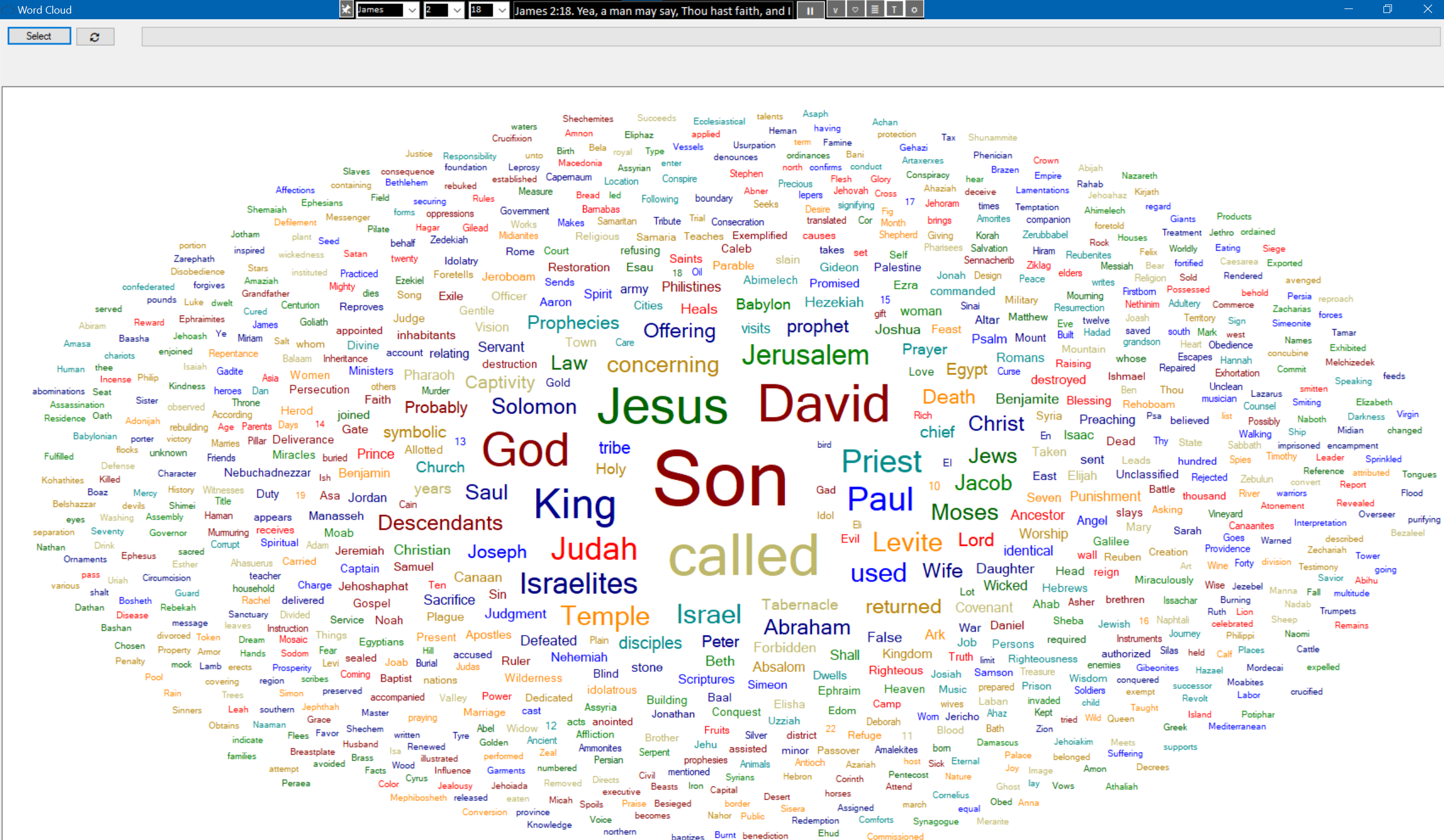
Settings:
- Scroll speed
- Speak repeat
- Select sequential or random reading mode
- Turn off/on Windows Notifications Messages
- “Exit” button to quit the app
- Check for Updates
Bible Freeware Developed by EB LLC - IT Services and Business Branding Promotional Items and Customized Items
Do you like this freeware app and would like to support future development? If so Buy Me A Coffee
ChangeLog:
- v1.7 Rewrote as WPF app with latest .Net 8.0, Added fullscreen mode available through left hand expander, multiple UI enhancements and favorites support
- v1.6 Added Word and Topic search, improved readability of multi verses and bugfixes
- v1.5 Bugfixes
- v1.4 UI improvements, added support for Word Cloud lookup topics and words, and updater
- v1.3 Added support for SubTopics
- v1.2 Added support for Topics and Word Clouds
Acknowledgments:
- Bible, Topics, and Dictionary Text: http://bgfdb.de/zefaniaxml/bml/
- Word Cloud Generator Code: George Mamaladze
- Icon: Creative Commons (Attribution 3.0 Unported) Alpár-Etele Méder
- Cloud Icon: Creative Commons (Attribution 3.0 Unported) Web Lab X
Suggestions?
- d e v @ s o u e r s . o r g
Copyright (c) 2025 EB LLC
Permission is hereby granted, free of charge, to any person obtaining a copy of this software and associated documentation files (the “Software”), to deal in the Software with the following restrictions, no decompiling, no modifying, no merging, no sublicensing, and/or no selling copies of the Software, and to permit persons to whom the Software is furnished to do so, subject to the following conditions:
The above copyright notice and this permission notice shall be included in all copies or substantial portions of the Software.
THE SOFTWARE IS PROVIDED “AS IS”, WITHOUT WARRANTY OF ANY KIND, EXPRESS OR IMPLIED, INCLUDING BUT NOT LIMITED TO THE WARRANTIES OF MERCHANTABILITY, FITNESS FOR A PARTICULAR PURPOSE AND NONINFRINGEMENT. IN NO EVENT SHALL THE AUTHORS OR COPYRIGHT HOLDERS BE LIABLE FOR ANY CLAIM, DAMAGES OR OTHER LIABILITY, WHETHER IN AN ACTION OF CONTRACT, TORT OR OTHERWISE, ARISING FROM, OUT OF OR IN CONNECTION WITH THE SOFTWARE OR THE USE OR OTHER DEALINGS IN THE SOFTWARE.